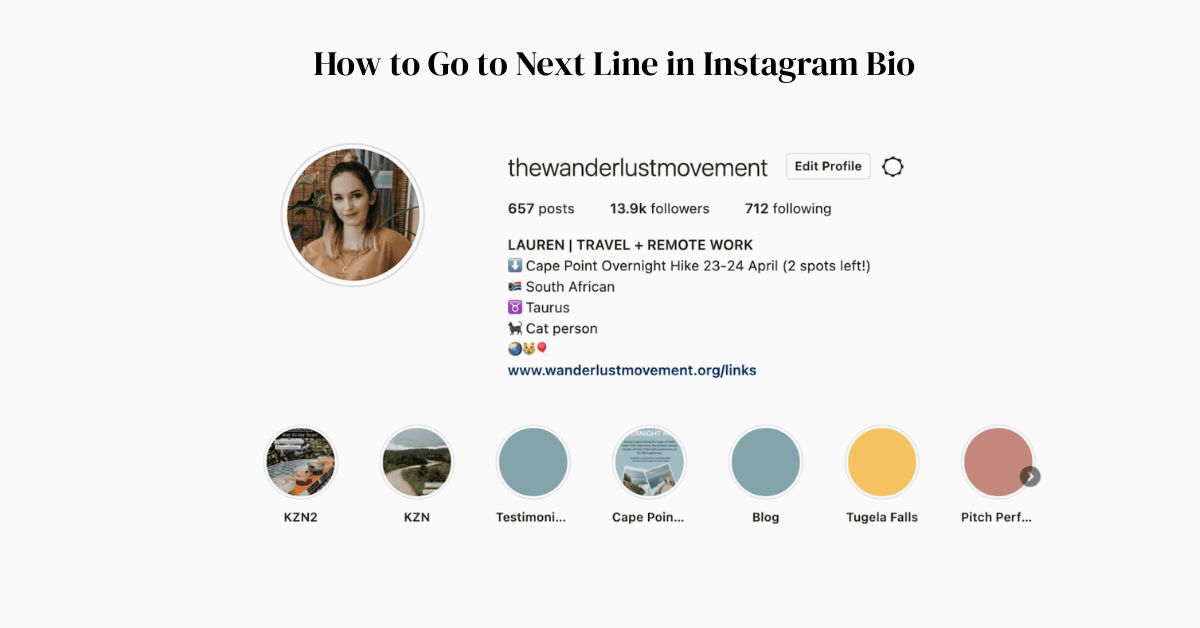Creating line breaks in your Instagram bio seems straightforward until you hit that frustrating moment when pressing Enter does absolutely nothing.
You’re not alone in this struggle – millions of users worldwide grapple with Instagram’s peculiar formatting limitations daily.
This comprehensive guide reveals proven methods to go to next line in Instagram bio, transforming your profile from cluttered chaos into organized brilliance.
Method 1: Using Notes App to Create Instagram Bio Line Breaks
Step-by-Step Process for iOS Users
The Notes app method remains the most foolproof technique for iOS users seeking consistent Instagram bio formatting. Begin by opening your device’s native Notes application and crafting your complete bio content with intentional line breaks using the Return key. This approach allows you to visualize spacing and make adjustments before committing to your Instagram profile.
After perfecting your bio formatting in Notes, select all text and copy it to your clipboard. Navigate immediately to Instagram, access your profile editing section, and paste the content directly into the bio field. The key lies in maintaining this seamless transition – any delays or intermediate steps risk losing your carefully crafted formatting during the transfer process.
Android Users’ Guide to Line Break Creation
Android users possess multiple text editor alternatives for achieving Instagram bio line breaks, with Samsung Notes, Google Keep, and built-in memo applications all supporting multi-line formatting.
The process mirrors iOS methodology but requires attention to Android’s diverse ecosystem of manufacturers and software versions. Samsung Galaxy users often find their native Notes app provides the most reliable formatting preservation.
Google Keep emerges as a particularly robust option for Android users, offering cloud synchronization that enables bio editing across multiple devices. Create a new note, format your bio content with appropriate line breaks, then copy and paste into Instagram’s mobile app.
This cross-platform compatibility proves especially valuable for users managing Instagram accounts across different devices simultaneously.
More Post: How to Change Font in Instagram Bio In 2025
Method 2: Instagram Bio Line Breaks Using Invisible Characters
The Invisible Space Technique Revealed
Invisible characters represent perhaps the most sophisticated approach to Instagram bio formatting, utilizing Unicode’s zero-width space functionality to create line breaks that Instagram’s system doesn’t recognize as formatting attempts.
These characters occupy space within your bio without displaying visible content, effectively tricking Instagram’s text parser into accepting your formatting preferences.
Reliable invisible character generators include websites like InvisibleCharacter.com and CopyPasteCharacter.com, which provide clean Unicode spaces specifically designed for social media formatting.
The process involves inserting these invisible characters at desired break points within your bio text, creating natural-looking line separation without consuming your precious character limit unnecessarily.
Advanced Character Manipulation Strategies
Zero-width space characters differ significantly from regular spaces in their interaction with Instagram’s text rendering engine. While standard spaces might disappear during Instagram’s bio processing, zero-width characters maintain their positioning power while remaining completely invisible to viewers.
This technical distinction enables more reliable formatting that survives platform updates and algorithm changes.
Creating multiple line breaks for dramatic spacing effects requires strategic invisible character placement combined with traditional spacing techniques. Advanced users often develop personal libraries of pre-formatted invisible character combinations, enabling rapid bio updates without repeated generator website visits.
More Post: How to Change Your Bio on Instagram / 2025
Method 3: Direct Instagram App Bio Editing Tricks
Mobile App Native Solutions
Instagram’s mobile application contains hidden formatting capabilities that most users never discover through casual exploration. Certain keyboard combinations and voice-to-text features can preserve line breaks when implemented correctly, though these methods require precise execution and vary significantly across iOS and Android platforms.
Third-party keyboard applications like SwiftKey or Gboard sometimes offer enhanced formatting options that Instagram’s native interface accepts more readily than standard device keyboards. These specialized keyboards often include customizable symbols and spacing options that translate effectively into Instagram bio formatting.
Desktop Browser Bio Editing Advantages
The Instagram web interface provides marginally superior formatting flexibility compared to mobile applications, particularly when accessed through desktop browsers like Chrome or Firefox. Desktop editing allows for more precise character placement and offers better visibility of formatting results before saving changes to your profile.
Browser-specific techniques vary considerably, with some users reporting greater success using Safari’s text handling versus Chrome’s implementation. Cross-platform compatibility remains inconsistent, making it essential to verify formatting across both mobile and desktop versions after implementing changes.
Creative Instagram Bio Formatting Ideas Beyond Simple Line Breaks

Strategic emoji integration transforms basic line breaks into visually compelling separators that enhance your bio’s aesthetic appeal while maintaining organizational clarity. Popular separator choices include bullet points (•), arrows (→), or themed emojis relevant to your niche or industry.
These visual elements serve dual purposes: creating clear section divisions while adding personality to your profile presentation.
Special character utilization extends beyond emojis to include Unicode symbols like geometric shapes, mathematical operators, or cultural icons that align with your brand identity. The key lies in maintaining consistency throughout your bio while avoiding overwhelming viewers with excessive visual noise.
Balance remains crucial – your formatting should enhance readability rather than distract from your core message and contact information.
| Formatting Element | Character Examples | Best Use Case |
| Bullet Points | • ◦ ▪ ▫ | Contact info separation |
| Arrows | → ← ↓ ↑ | Directing to links |
| Lines | ─ ═ ━ ┄ | Section dividers |
| Shapes | ◆ ◇ ● ○ | Brand accent elements |
Common Instagram Bio Line Break Mistakes to Avoid
Excessive spacing represents the most frequent error users make when implementing line breaks, consuming valuable character real estate without providing proportional value.
Instagram’s 150-character limit demands strategic efficiency – every space must serve a specific purpose in your bio’s overall communication strategy. Consider each line break as an investment in readability rather than purely aesthetic enhancement.
Platform inconsistencies plague many formatting attempts, with bios appearing perfectly organized on desktop but chaotic on mobile devices. This disparity stems from Instagram’s responsive design implementation and varying screen sizes across device manufacturers.
Always preview your formatted bio across multiple devices and platforms before finalizing changes to ensure consistent presentation for all potential viewers.

Passionate about crafting catchy, bold, and creative Instagram bios that make profiles stand out and spark instant connection.